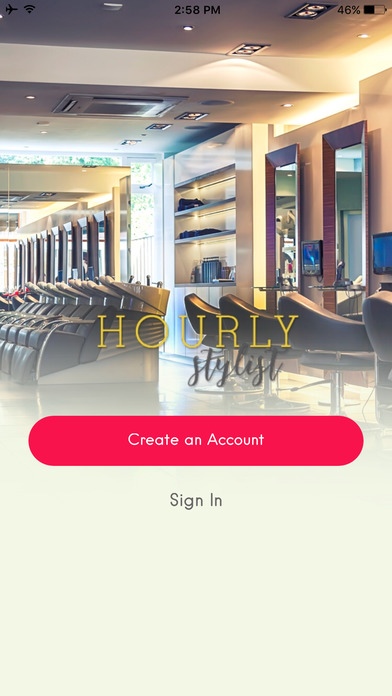Hourly Stylist: Booth Renter 1.0.0
Free Version
Publisher Description
The Hourly Stylist app connects exceptional hair salons that have extra chairs with talented hair stylists who want to rent a chair by the hour. We help stylists grow their business, one hour at a time! Hourly Stylist is the perfect solution for any stylist, including freelancers and other independent stylists who need salon space but don t want to pay weekly or monthly rental fees. KEY FEATURES Check availability from a wide variety of salons near you and your clients including: - Salon images - The salon website - The salon address - The salon phone number Save your favorite salons Book your salon preference, date and times Manage your rental history Manage your profile and account information Pay instantly using your credit card, PayPal or Venmo EASY TO USE The Hourly Stylist app makes it easy to book a chair by the hour. With a minimum booking time of three hours and no limit, Hourly Stylist is ideal for hair industry novices, veterans, and everyone in between. AVAILABLE WHEN YOU ARE Whether you re planning ahead or squeezing in a last-minute appointment, hair stylists can manage their Hourly Stylist account from the app. You can work at multiple locations. PRICING AND PAYMENTS Salons list their location on hourlystylist.com for FREE. Hourly rental rates start as low as $15 an hour, based on location, and payments are made instantly through the app with no additional fees. HOURLY STYLIST MISSION STATEMENT Hourly Stylist is a national, on-demand service, connecting creative stylists with exceptional salons. We hold ourselves and our partners to the highest level of honesty, integrity and professionalism. Our culture is based upon education, professional products and innovative opportunities for our salons and stylists to flourish. TESTIMONIALS "Hourly Stylist has given my career as a hairstylist a boost of new energy. It helped me become a freelance stylist without giving up the salon clientele, I also don't have the unnecessary weekly booth rent if I'm not working in the salon that particular week." It s the best decision I could make. It definitely changed my career for the better. Thanks Hourly Stylist!" T.G. "I love that Hourly Stylist offers the freedom to do what I want as a stylist. Hourly Stylist gives me the opportunity to be my own boss & encourages me to grow in my business as an independent stylist. J.B. "I m enjoying this Hourly Stylist concept. It has taken what can hurt a stylist's business (moving around/traveling), and has given a way to accommodate all your clients at different locations. The beauty industry is changing and we can all support each other and grow together, as one." J.M.
Requires iOS 10.0 or later. Compatible with iPhone, iPad, and iPod touch.
About Hourly Stylist: Booth Renter
Hourly Stylist: Booth Renter is a free app for iOS published in the Office Suites & Tools list of apps, part of Business.
The company that develops Hourly Stylist: Booth Renter is Nimble.LA Group, LLC. The latest version released by its developer is 1.0.0.
To install Hourly Stylist: Booth Renter on your iOS device, just click the green Continue To App button above to start the installation process. The app is listed on our website since 2016-12-06 and was downloaded 6 times. We have already checked if the download link is safe, however for your own protection we recommend that you scan the downloaded app with your antivirus. Your antivirus may detect the Hourly Stylist: Booth Renter as malware if the download link is broken.
How to install Hourly Stylist: Booth Renter on your iOS device:
- Click on the Continue To App button on our website. This will redirect you to the App Store.
- Once the Hourly Stylist: Booth Renter is shown in the iTunes listing of your iOS device, you can start its download and installation. Tap on the GET button to the right of the app to start downloading it.
- If you are not logged-in the iOS appstore app, you'll be prompted for your your Apple ID and/or password.
- After Hourly Stylist: Booth Renter is downloaded, you'll see an INSTALL button to the right. Tap on it to start the actual installation of the iOS app.
- Once installation is finished you can tap on the OPEN button to start it. Its icon will also be added to your device home screen.